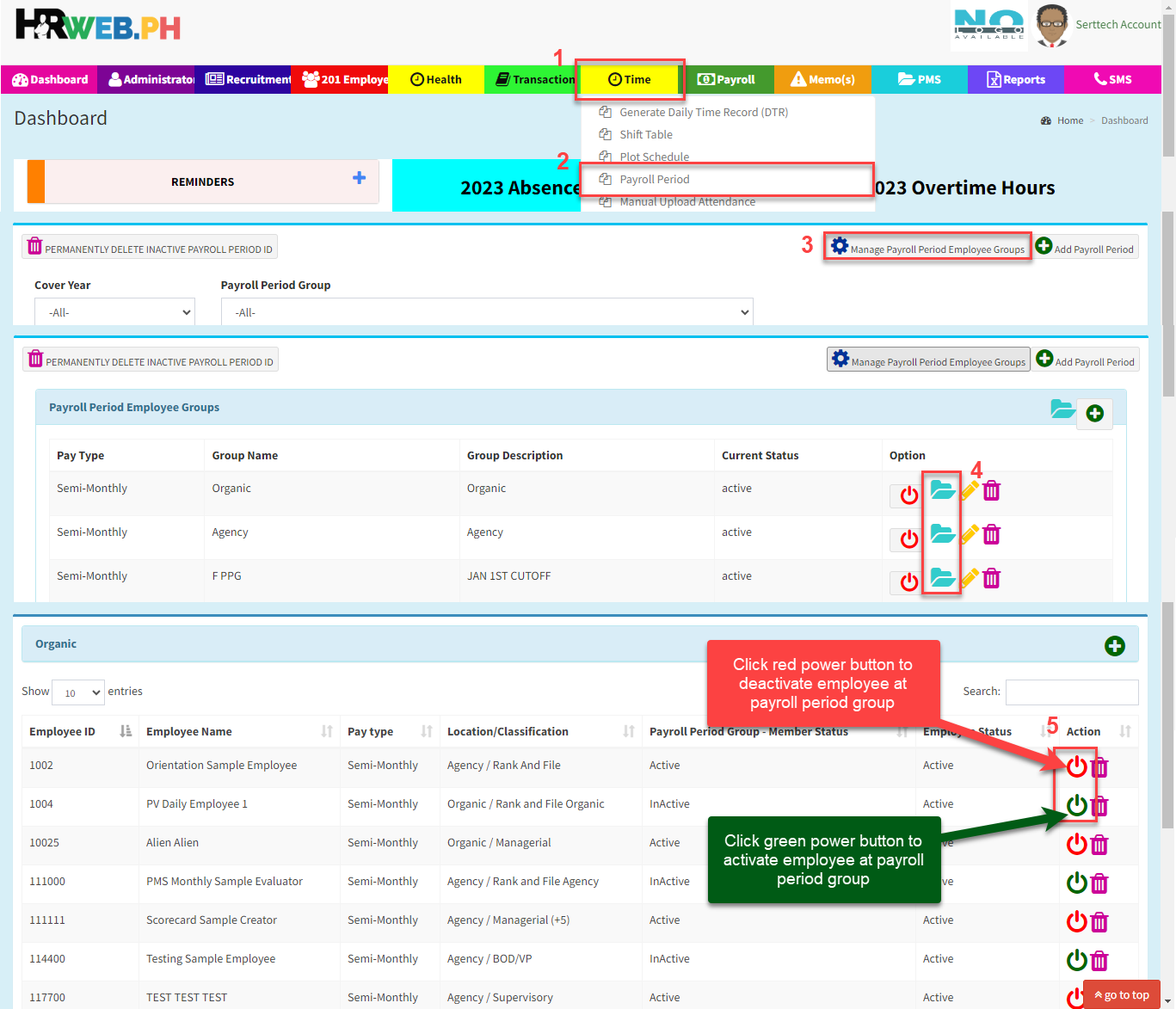How to Activate/Deactivate Employees on Payroll Period Group.
How to Activate/Deactivate Employees on Payroll Period Group.
Zerge
Last Update hace 10 meses
- Go to Time.
- Click Payroll Period.
- Click Manage Payroll Period Employee Groups.
- Click folder icon or Click To View Employee(s) Enrolled To This Group.
- Click power icon.
- Red power icon to inactive employee as a member of this group.
- Green power icon to activate employee as a member of this group.